1310 Nowell Road
Raleigh, NC 27607
1310 Nowell Road
Raleigh, NC 27607
Existing CSP Client: (919) 424-2060
SALES: (919) 420-3231

CSP, Inc. is proud to have recently hosted our first webinar of the year on January 26th with our very own VP of Sales and Marketing Stephen Riddick presenting on the benefits of Strategic Technology Planning. The webinar began with an overview of why an IT plan is so important, the primary reason being that […]

Security experts are warning businesses of all sizes to stay alerted for ransomware and mail advert attacks against them. Security experts are warning businesses of all sizes to stay alerted for ransomware and maladvert attacks against them. In fact, the Federal Bureau of Investigation renewed its warnings concerning the increasing pace of ransomware. Fact Check: […]

To remain ahead of other social media sites, Facebook recently announced five new features that offer significant benefits to business users. Facebook appears to be very aware that its position as the leading social media website requires it to expend a lot of effort to stay on top. New features–particularly ones that provide its users […]

There weren’t many high points in 2016 as far as a lot of people are concerned. But while bright spots were few and far between, they were there. And most of them had to do with new technology innovations. A lot of these innovations have the potential to create significant changes in the technology landscape […]

Find out how your personality type may be compromising your online safety. Data breaches are becoming increasingly common. Every minute, 19 people fall victim to identity theft. Almost every day it seems like there’s another warning in the media about the dangers of using weak passwords and reusing passwords across multiple sites. But despite these […]

A look at the possible cybercrime attacks for 2017 As technology becomes more important in our daily life, it only opens up more doors for cybercrime attacks to happen. With a myriad of cyber attacks becoming common every day, it’s important to identify what is looking to become a threat in 2017. Thankfully, we’re going […]
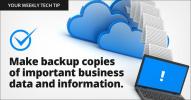
Regularly backup the data on all computers. Critical data includes word processing documents, electronic spreadsheets, databases, financial files, human resources files, and accounts receivable/payable files. Backup data automatically if possible, or at least weekly, and store the copies either offsite or on the cloud.
CSP Inc.’s Employee of the Quarter Program recognizes the outstanding qualities and contributions of employees who provide high-level customer service with a focus on departmental and companywide goals and mission. Congratulations to Tommy Williams on earning the Employee of the Quarter (EOQ) award for the fourth quarter of 2016! Tommy has worked for CSP, Inc. […]

Third-party app stores provide an avenue for hackers to target unsuspecting smartphone and tablet users with malicious apps. As smartphone and tablet usage continues to rise and the number of available apps for these devices proliferates, so does the number of cyber criminals targeting unsuspecting users with malware disguised as legitimate apps. Third-party app stores […]

Skype for Business is a viable enterprise-grade communications solution that provides the basis needed for scalable, efficient business growth. Businesses communicate on a massive scale each day. Phone calls, in-person meetings, and emails are just a few of the ways that companies must stay connected with their employees, customers, and business partners. Unfortunately, a lot […]
Raleigh IT Support Company and IT Services Provider | CSP Inc.
1310 Nowell Rd,
Raleigh, NC 27607
Existing CSP Client: (919) 424-2060
SALES: (919) 420-3231
Receive email updates and informative marketing materials by subscribing to our newsletter.
"*" indicates required fields