1310 Nowell Road
Raleigh, NC 27607
1310 Nowell Road
Raleigh, NC 27607
Existing CSP Client: (919) 424-2060
SALES: (919) 420-3231

With security updates regularly needed, Adobe and Microsoft have just come out with new updates to help keep their products and your data more secure. With many holes in the Flash Player software by Adobe, the new fixes include seven changes to plug problems with as many security holes. Microsoft held off on providing a new patch until recently, releasing a large number of bundles to update existing software (18), which were designed to repair dozens of problems with Windows and any associated software.
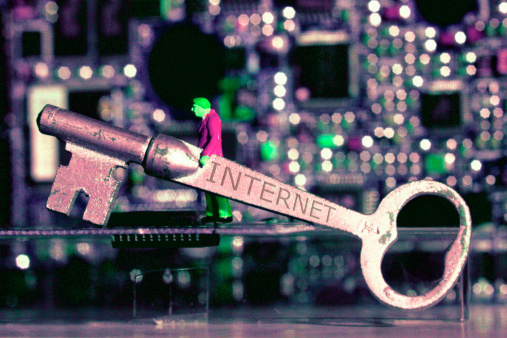
File-sharing service is now more reliable, now that Microsoft has created a patch to fix more than five bugs critical to the effectiveness of the file-sharing program. While many businesses block file-sharing from communicating with networks that are facing the Internet, without the patch, Windows systems are easily exploited by the spread of computer worms.
Patch MS17-013 was created to take care of a vast number of problems with Windows and how image files are dealt with. The user doesn’t have to do anything for the malicious software to come in and take over. All it takes is for the user to be browsing the internet and land on a website that has been hacked with the malicious software.
Flaws with image-handling is only one of six issues addressed by Microsoft, and it includes problems that are already known to the public or have been exploited by hackers trying to gain access to valuable networks.
Every Tuesday, Adobe releases new patches, and this week released several updates for the Flash Player software. For users that currently have Flash Player in use, it’s necessary to update to v.25.0.0.127 or remove the Flash as soon as you can. If you can’t remove the software, at least disable it until someone can help you with your computer network.
When you are really concerned about security, getting rid of Flash altogether is usually a good response. It’s a common target for malware and hackers, as it’s a robust program that tends to be full of bugs. If you decide to keep Flash, make sure that you are always looking for the most recent updates to keep your data safe from malware and other attacks.
If you use the Chrome browser, this should automatically install any Flash updates when the browser restarts. If you think you need an update, click on the three vertical dots to the right of your Chrome browser URL bar, and go to help, about chrome. If an update is necessary and available, upgrade your machine right away.
The Shockwave Player from Adobe has also come with a new patch, but if you don’t use the program often, it’s time to get rid of it. It’s easy to exploit, and hackers find it simple to get into networks through the Shockwave Player.
When you are concerned about security for your system, it’s important to always check for updates. Install new updates if your system doesn’t do it automatically, and make sure that you restart your computer to get the updates implemented into your system. If you are ever unsure, checking the settings of your browser will help you see if there are any updates available to you.

Always at your service to provide the highest level of quality support to our customers.

Anthony Firth Client Engineer

“I’m passionate about building and fostering relationships, and finding solutions for success.”

Michael Koenig Client Account Manager

“I help clients stabilize and grow their IT infrastructure so they can focus on growing their core business.”

Josh Wilshire Systems Engineer Team Lead

“I strive to provide the highest level of quality service to our customers.”

Tommy Williams Sr. Hardware Engineer

“I’m driven by the steadfast belief that technology must serve as a business enabler. This mantra has driven 21
Years of successful partnerships.”

Stephen Riddick VP Sales & Marketing

“CSP doesn’t succeed unless your company succeeds.”

Stephen Allen Inventory Manager

“Through my intuition and genuine concern to help others I have built long-lasting relationships with our customers, co-workers and business partners.”

Scott Forbes VP Support Services

“Every day, I work with clients to help plan the future of their businesses.”

Michael Bowman vCIO

“Your IT problems become our IT solutions.”

Mark McLemore Project Engineer

“Managing internal and external operations to ensure that CSP provides quality and reliable customer service .”

Margie Figueroa Business Manager

“Providing quality internal and externals financial support to our customers and accounting support to CSP.”

Katie Steiglitz Accounting Administrator

“Some call me the CEO. I call myself the Cheerleader for an awesome team!”

William B. Riddick Founder & CEO

“CSP is here to assist you with your IT needs.”

Beth Wylie Inside Sales Manager




On What Questions You Need To Ask Before Signing Any Agreement.
"*" indicates required fields

Raleigh IT Support Company and IT Services Provider | CSP Inc.
1310 Nowell Rd,
Raleigh, NC 27607
Existing CSP Client: (919) 424-2060
SALES: (919) 420-3231
Receive email updates and informative marketing materials by subscribing to our newsletter.
"*" indicates required fields